
Table of Contents
In Short
SBI
Want cash without your card? Simply log in to the YONO app.
HDFC Bank
Need to go cardless? Add a beneficiary in your HDFC Net Banking system to get started.
ICICI Bank
To access this service, just log in to your ‘iMobile’ app on your smartphone.
Cash from ATM Without Debit Card
Want to withdraw Cash from ATM Without Debit Card? Getting cash from an ATM usually involves using a debit card, but times have changed, and so have our banking options. State Bank of India (SBI), HDFC Bank, and ICICI Bank have introduced a new way for their customers to access cash from ATMs without the need for a physical card. Here’s how you can use these services:
State Bank of India (SBI)
YONO app is compulsory in case of SBI if you want to withdraw cash from ATM without debit card or for cardless transactions
- To start a cardless cash withdrawal from an SBI ATM, log in to the YONO app and select the YONO Cash feature.
- After logging in, click on the YONO Cash option, then choose the ATM option.
- Enter the amount of money you want to withdraw.
- The YONO app will send a cash withdrawal reference number to your registered mobile number.
- Visit a nearby SBI ATM or a YONO Cash Point.
- On the ATM screen, select the ‘YONO Cash’ option and enter the reference number you received on your mobile.
- Follow that with the cash withdrawal PIN set on the YONO App, and the ATM will dispense the cash.
You can download YONO SBI app in your android mobile from Google Playstore on the link : YONO SBI : Banking & Lifestyle
HDFC Bank
- Start by adding a beneficiary through your HDFC Net Banking system. Go to Funds Transfer and request to add a beneficiary.
- You’ll need to send a cardless cash withdrawal request to this beneficiary. Fill in the required details and enter the OTP received on your mobile to confirm.
- The new beneficiary will be activated after 30 minutes for security purposes.
- After activating the beneficiary, you can request cardless cash withdrawal through HDFC NetBanking. Navigate to ‘Funds Transfer,’ select ‘Cardless Cash Withdrawal,’ and choose the debit account and beneficiary details.
- After verifying the beneficiary details, enter the amount to be transferred and confirm by inputting the OTP received on your registered mobile number.
- A successful cardless cash withdrawal request will be valid for 24 hours. After that, the request will expire.
HDFC Bank ATM Cash Withdrawal by the Beneficiary
- Once the request is authenticated, the beneficiary will receive a 4-digit OTP and a 9-digit order ID via SMS.
- To withdraw the cash, the beneficiary must visit any HDFC Bank ATM, select the ‘Cardless Cash’ option, and enter the OTP, mobile number, order ID, and transaction amount.
- Upon validating the details, the ATM will dispense the cash.
- HDFC Bank has specific limits in place for security and to prevent misuse. The minimum transaction amount is Rs. 100, and the maximum limit is Rs. 10,000 per day or Rs. 25,000 per month for each beneficiary.
ICICI Bank
Cardless Cash Withdrawal from ICICI Bank allows you to access cash from their ATMs without a debit card. It’s a simple and convenient solution for unexpected emergencies or when your debit card is temporarily unavailable.
- To use this service, log in to your ‘iMobile’ app on your smartphone.
- Select the ‘Services’ option and find ‘Cardless Cash Withdrawal.’
- Enter the amount you want to withdraw (within your daily withdrawal limit).
- Create a four-digit temporary PIN of your choice. Remember this PIN.
- Confirm the transaction by clicking ‘Submit.’
- The system will send you a unique six-digit code via SMS.
- Go to the nearest eligible ICICI Bank ATM and enter the six-digit code along with the four-digit PIN you created earlier.
- When the authentication is successful, the ATM will dispense the requested cash.
- Keep in mind that the one-time code is only valid for an hour, and the daily transaction limit is Rs 20,000.
You can download ‘iMobile’ in your android mobile from Google Playstore on the link : iMobile Pay: Banking UPI
Securing Your Transactions
If you’re concerned about the security of your card-based transactions, cardless cash withdrawal not only simplifies the process but also enhances your safety. It eliminates the need for you to enter a PIN or physically handle your debit card. This new feature helps reduce the risks associated with “shoulder surfing” (people watching you enter your PIN) or card cloning.
By opting for this secure method, you not only avoid the risk of losing or misplacing your card but also protect yourself from frauds like skimming, cloning, and device tampering. This smart approach to handling transactions is highly recommended by experts in the industry.
You can also read:
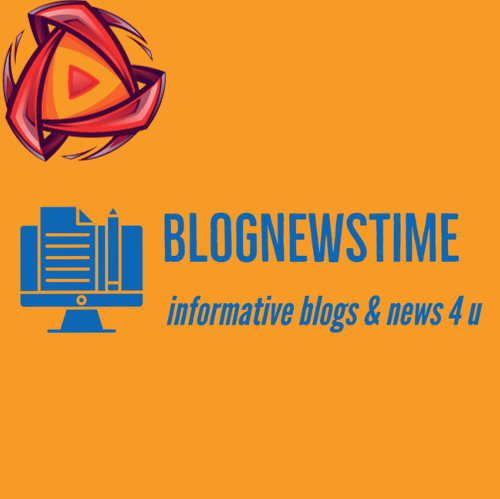

3 thoughts on “Cash from ATM Without Debit Card? Is It Possible? Let’s Explore how to do Cardless Transactions..”