
Table of Contents
How to Get Cash from Any ATM with Your Mobile Phone
For a long time, we’ve been able to withdraw money from other banks’ ATMs using our debit cards. But now, you can do this with just your mobile phone through the interoperable cardless cash withdrawal feature. Let’s break down what this means in simpler terms.
We have already discussed about How to withdraw cash from ATM without ATM Card i.e. Cardless Transactions in our previous article, you can read it here; Cash from ATM Without Debit Card? Is It Possible? Let’s Explore how to do Cardless Transactions..
Traditionally, we’ve used our debit cards to get cash from ATMs. However, thanks to some clever innovations, you no longer need your card to withdraw cash. Recently, both Bank of Baroda and State Bank of India (SBI) introduced interoperable cardless cash withdrawal options at their ATMs.
On April 8, 2022, the Reserve Bank of India (RBI) gave the green light for interoperable cardless cash withdrawals at all bank ATMs across the country. These transactions work using the Unified Payments Interface (UPI) system.
So, How to Withdraw Cash Using UPI at an ATM ? and what are the benefits? Let’s dive into that.
What is the Interoperable Cardless Cash Withdrawal Feature?
With this feature, you can withdraw money from any bank’s ATM using the UPI system. For example, if you have an account with Union Bank of India but only find an SBI ATM nearby, you can still withdraw cash from your Union Bank of India account at the SBI ATM using the UPI system.
How to Withdraw Cash Using UPI at an ATM
Customers of SBI and other banks can easily withdraw money from any ATM that supports interoperable cardless cash withdrawal. You do this by using the ‘UPI QR Cash’ feature. The transaction happens through a dynamic QR code displayed on the ATM screen. You can withdraw cash by scanning this QR code with your UPI app.
For example, let’s say you have an SBI account and want to withdraw cash using UPI from an SBI ATM. You’ll need the SBI Yono or Yono Lite app installed on your mobile with mobile banking enabled.
Select the ‘QR cash’ option on the ATM screen. You’ll see two withdrawal options, say, Rs 2,000 and Rs 4,000. Choose the one you need and scan the QR code displayed on the ATM screen using the ‘QR cash withdrawal’ feature in your Yono app. The ATM will then dispense the cash.
Bank of Baroda and other banks offer a similar feature for cash withdrawals using the UPI system through their mobile banking apps.
What’s the Maximum Amount You Can Withdraw with the UPI ATM Feature?
You can withdraw a maximum of Rs 1 lakh per month through the UPI ATM system. The RBI sets this limit to ensure the safety of transactions.
Banks may also impose their own limits. For example, Bank of Baroda customers can make two transactions per day per account, with a withdrawal limit of Rs 5,000 per transaction. If you use the same account for other UPI transactions, your withdrawal limit will decrease accordingly.
Securing Your Cardless Transactions
This new feature not only simplifies the cash withdrawal process but also provides enhanced security. By eliminating the need for a PIN or physical card, it reduces the risks of someone spying on your transaction or cloning your card.
If you’re concerned about the security of your card-based transactions, interoperable cardless cash withdrawal not only simplifies the process but also enhances your safety. It eliminates the need for you to enter a PIN or physically handle your debit card. This nifty feature helps reduce the risks associated with “shoulder surfing” (people watching you enter your PIN) or card cloning.
By opting for this secure method, you not only avoid the risk of losing or misplacing your card but also protect yourself from frauds like skimming, cloning, and device tampering. This smart approach to handling transactions is highly recommended by experts in the industry.
To know more about secure transactions, you can read RBI’s new policy of ‘Tokenisation’ on the link : What is Tokenisation?
What to Do If an ATM Withdrawal Fails
If you encounter an issue at the ATM, and your account is debited without receiving the cash, contact your bank immediately. They’ll make sure your money is back in your account within seven working days.
You can also read:
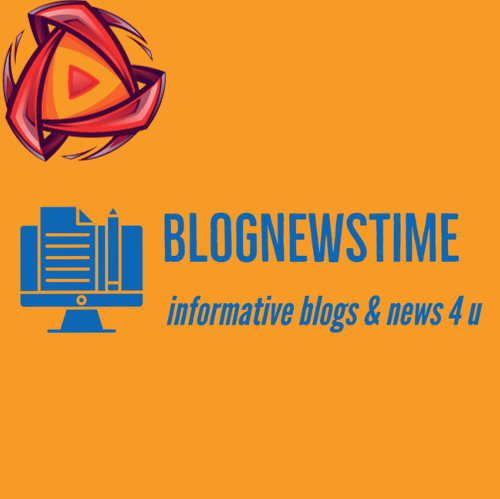
4 thoughts on “How to Withdraw Cash Using UPI at an ATM?What is the Interoperable Cardless Cash Withdrawal?”