
Table of Contents
National Pension Scheme (NPS)
The National Pension Scheme (NPS) in India is a choice you can make to save money for your retirement. It’s a plan that’s managed by the Pension Fund Regulatory and Development Authority (PFRDA) and the Central Government. We have already discussed in detail about Eligibility, Advantages of NPS, Tax Benefits in our previous article : National Pension Scheme (NPS): Details, Eligibility, Tax Benefits, FAQs
In this article, we will explore how to open NPS Account online as well as offline with step by step procedure, Let’s start..
How to Open NPS Account
Open NPS Account Offline (By visiting POP-SP)
Procure your Permanent Retirement Account Number (PRAN) application form
As a Subscriber between the age brackets of 18 to 70 years of age, you can procure your PRAN application form from any of the Point of Presence – Service Providers (POP-SP) you wish to register with.
Point of Presence (PoPs) are entities appointed by the PFRDA to provide services to all the citizens of India to open and operate their NPS accounts. They perform functions through their network of branches called POP Service Providers (POP-SP). The operations of these POP-SPs are coordinated and controlled by the POP.
You have to ensure that your PRAN application form is filled up i.e. photograph, signature, mandatory details, scheme preference details etc. and submit KYC documentation with respect to proof of identity and proof of address. For detailed information on NPS, please refer to the offer document prescribed by the Pension Fund Regulatory and Development Authority (PFRDA).
Submit PRAN application form to your nearest Point Of Presence – Service Provider (POP-SP)
You can go to your nearest POP-SP and submit the PRAN application along with the KYC documents. PRAN card will be sent to your correspondence address by CRA.
Track your PRAN application
At the time of submission of the PRAN application, POP-SP shall give you a receipt number. You can track the status of your PRAN application by entering the receipt number in the following link: https://cra-nsdl.com/CRA/pranCardStatusInput.do
Submit your first Contribution Slip
You are required to make your first contribution (minimum of Rs 500) at the time of applying for registration to any POP-SP. For this, you will have to submit NCIS (Instruction Slip) mentioning the details of the payment made towards your PRAN account.
Open NPS Account Online (Through eNPS)
Subscriber can open NPS account online by visiting eNPS website through PAN & Bank details.
Registration using PAN (KYC verification by Bank / Non Bank POP)
- You must have a ‘Permanent Account Number’ (PAN)
- Bank / Demat /Folio account details with the empanelled Bank/Non-Bank for KYC verification for subscriber registration through eNPS
- Your KYC verification will be done by the Bank/Non-Bank POP selected by you during the registration process. Name and address provided during registration should match with POP records for KYC verification. If the details don’t match, the request is liable for rejection. In case of rejection of KYC by the selected POP, the applicant is requested to contact the POP
- You need to fill up all the mandatory details online
- You need to upload scanned copy of PAN card and Cancelled Cheque in *.jpeg/*.jpg/*.png format having file size between 4KB – 2MB
- You need to upload your scanned photograph and signature in *.jpeg/*.jpg/*.png format having file size between 4KB – 5MB
- You will be routed to a payment gateway for making the payment towards your NPS account from Internet Banking
- Contributions are credited in PRANs on T+2 basis (subject to receipt of clear funds from Payment Gateway Service Provider)
In addition, NRI subscribers should,
- Select the Bank Account Status i.e., Non-Repatriable account or Repatriable account
- Provide the NRE/NRO bank account details and upload scanned copy of passport
- Select the preferred address for communication i.e., Overseas Address or Permanent Address (communication at overseas address would entail extra charges)
After Permanent Retirement Account Number (PRAN) is allotted, subscriber can use the following option:
Option 1 – eSign
- Select ‘eSign’ option in the eSign / Print & Courier page
- OTP for the purpose of authentication will be sent to your mobile number registered with the Aadhaar
- After Authentication of Aadhaar, Registration form will be successfully eSigned
- Once a document is eSigned, you need not send the physical copy of form to CRA
- eSign service charges plus taxes applicable is Rs. 25.90 (including UIDAI charge of Rs. 20)
Option 2 – Print and Courier
- Select ‘Print & Courier’ option in the eSign / Print & Courier page
- You need to take a printout of the form, paste your photograph (please do not sign across the photograph) & affix signature
- You should sign on the block provided for signature
- The photograph should not be stapled or clipped to the form
- The form should be sent within 30 days from the date of allotment of PRAN to CRA at the following address or else the PRAN will be ‘frozen’ temporarily.
You can visit website of NSDL for detailed explanation about ‘Steps to Join NPS’.
Correspondence & Contact
For Further correspondence:
Central Recordkeeping Agency (eNPS)
NSDL e-Governance Infrastructure Limited,
1st Floor, Times Tower, Kamala Mills Compound, SenapatiBapat Marg
Lower Parel, Mumbai – 400 013
For queries please contact: 022 – 4090 4242 or write to: eNPS@nsdl.co.in
NPS Customer Care Number
NPS Call Centre Number: 1800 110 708
NPS SMS Number: NPS to 56677
NPS Toll-Free Number For Registered Subscriber (with PRAN): 1800 222 080
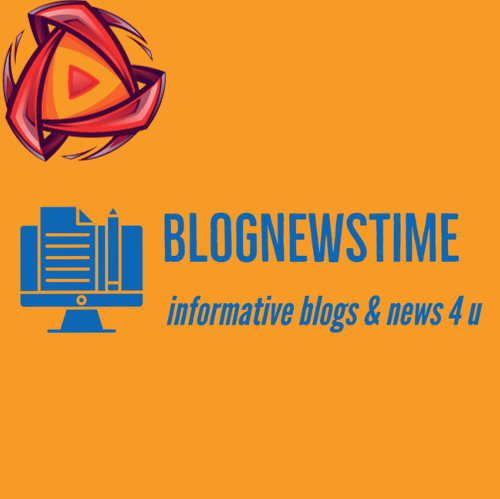
5 thoughts on “Want to Open NPS Account? Here Is Step By Step Guide To Open NPS Account Online & Offline”