
Table of Contents
UPI Transaction
With the surge in digital transactions, the Unified Payments Interface (UPI) has played a crucial role in transforming the way we handle payments. Apps like Google Pay have become integral in this landscape, contributing significantly to the remarkable 11.24 billion UPI transactions recorded in November. However, as the usage of UPI-based applications rises, so do concerns about transaction failures, particularly with Google Pay. In this comprehensive guide, we’ll explore the reasons behind Google Pay transaction failed and introduce a smart routing technique to prevent them.
Google Pay Transaction Failed
While UPI transactions offer convenience, users often face issues such as ‘Google Pay transaction failed‘. This can result in delays in refunding money deducted during a failed transaction. Usually, the funds are deducted from the sender’s bank account but aren’t received by the intended recipient through UPI applications. While waiting for up to 48 hours for the bank to update the payment status is a standard practice, why not take proactive measures to prevent payment failures altogether?
Smart Routing: An Effective Solution
What is Smart Routing?
Smart routing is a strategic approach to enhance the success rate of UPI transactions. Since UPI payments are processed through bank servers linked to your UPI IDs, technical issues like server failure or overload can lead to transaction failures. Smart routing addresses this challenge by utilizing multiple UPI IDs. It acts as an additional layer, improving the chances of a successful transaction by routing it through a different functional server.
The Amusement Park Analogy
Imagine navigating an amusement park with different entry gates. If one gate is overcrowded, you naturally seek an alternative route to enter smoothly. Similarly, with smart routing and multiple UPI IDs, your transaction can navigate through an available and functional route, reducing the risk of failure.
How Many UPI IDs Can You Have?
You can link up to four UPI IDs to your bank account. Multiple UPI IDs for the same bank account enhance payment success rates and are secured by Google Pay. Additional UPI IDs can be created during the account setup or even after, providing flexibility and a proactive approach to preventing transaction failures.
Creating New UPI IDs & Implementing Smart Routing
When setting up a new Google Pay account, users can create more than one UPI ID. In case of payment issues, the app prompts users to add new UPI IDs to their existing bank account. To create a new UPI ID:
- Navigate to Payment Methods.
- Select Bank Account and then Manage UPI IDs.
- Follow the steps provided to add a new UPI ID.
Creating additional UPI IDs ensures a robust smart routing system, minimizing the chances of transaction failures.
Addressing UPI ID Clean-Up Directive
The National Payments Corporation of India (NPCI) has directed UPI payment apps, including Google Pay, to eliminate unused UPI IDs by December 31, 2023. Users who wish to retain specific UPI IDs must conduct at least one transaction from those IDs before the deadline.
You can read our article Don’t Miss These 5 Money Deadlines in December 2023! Unlock Financial Opportunities Now!
Why Payment is Getting Failed in Google Pay?
Steps to Fix Payment on Google Pay
- Check the issue by making smaller payments.
- Use another method, try a new number, or enter a different UPI ID.
- Cross-check the recipient’s bank account linked to Google Pay.
- Verify your part of the transaction limit.
How Do I Stop a GPay Failed Transaction?
Google Pay Transaction Failed? Check below steps to troubleshoot the problem..
- Ensure both sender and receiver have an active internet connection.
- Keep phones close to each other during transactions.
- Remove phone cases or covers if necessary.
- Click on the upgraded device and retry.
- Verify payment account information for any outdated versions.
- Update the account, ensuring the receiver has sufficient funds.
- Confirm the transaction limit.
- If issues persist, try sending money via QR code or search for the contact using various details.
Conclusion
Preventing Google Pay transaction failures involves a proactive approach through smart routing and the creation of additional UPI IDs. By understanding the process and implementing these strategies, users can enjoy a smoother and more reliable digital payment experience, contributing to the continued success of UPI transactions.
You can also read:
- RBI Boosts UPI Transaction Limit for Hospitals and Educational Institutions to 5 Lakhs!
- UPI Transaction Limit 2023: An In-depth Look at SBI, ICICI, HDFC, and Other Banks
- Sovereign Gold Bond Upcoming Issues 2023-24: RBI Declared SGB Series 3 & Series 4 Subscription and Date of Issue!
- UPI Payment Without Internet? Offline UPI Payment Using *99#, Offline Money Transfer by Mobile. Read All Details here..
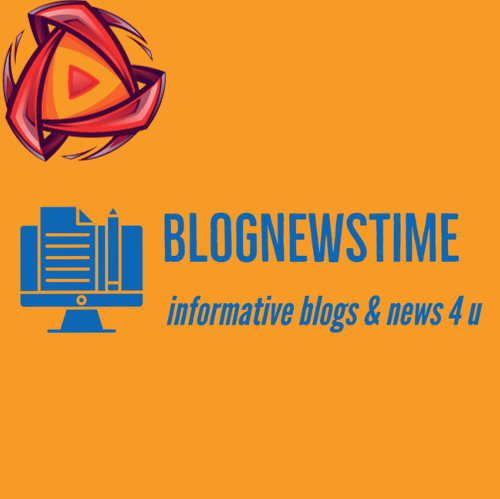
6 thoughts on “Google Pay Transaction Failed? Learn Smart Routing to Enhance Success Rates..”