
Table of Contents
Lock Whatsapp Chat by Secret Code
Lock Whatsapp Chat by Secret Code: In a continuous effort to enhance user privacy, WhatsApp, owned by Meta, has introduced a new feature known as Secret Code. This feature serves as an additional layer of protection for private chats on the messaging platform. Alongside the traditional Chat Lock feature, Secret Code provides users with a unique password, distinct from their device unlock code, to elevate the privacy of their locked conversations.
Understanding Secret Code
WhatsApp, in a recent blog post, explained that Secret Code allows users to set a unique password specifically for securing their locked chats. This innovative feature aims to add an extra layer of privacy to personal conversations, offering users more control over the security of their sensitive content.
How Whatsapp Secret Code Works
With Secret Code, users can opt to conceal the Locked Chats folder from their main chat list. The hidden chats can only be revealed by entering the designated secret code in the search bar. This ensures that even if someone gains access to the device, the locked conversations remain hidden, adding an additional level of security to safeguard private information.
Traditional Whatsapp Chat Lock Feature
While Secret Code introduces a fresh approach to securing personal chats, users still have the option to utilize the traditional Chat Lock feature. This feature, introduced earlier this year, provides a conventional method to protect conversations. Users can choose between Secret Code and Chat Lock based on their preferences and security needs.
Whatsapp Individual Chat Lock
WhatsApp has also streamlined the process of locking individual chats. Users can now lock a chat directly by long-pressing on the desired chat, eliminating the need to navigate through the chat settings. This enhancement offers a more user-friendly and efficient way to secure specific conversations.
Rollout and Availability
The Secret Code feature has commenced its rollout, initially reaching select users. However, WhatsApp has assured that it will be available globally in the coming months. This phased release allows for initial testing and ensures a seamless experience for users worldwide once the feature is fully deployed.
WhatsApp’s Focus on Privacy
WhatsApp has been consistently prioritizing user privacy and introducing new features to empower users with more control over their data. Earlier this month, the messaging platform unveiled the Privacy Checkup feature on Android and iOS. This feature enables users to monitor and customize their privacy settings in one centralized location. Through the Privacy Checkup page, users can manage contact permissions, control the visibility of personal information, restrict access to messages and media, and reinforce the security of their accounts.
Additional Privacy Features
In addition to Secret Code, WhatsApp has initiated the rollout of a feature that allows users to hide their IP addresses during phone calls. This optional feature can be activated through the advanced settings menu under the Privacy section, contributing to a more secure communication environment for users.
Conclusion
Lock Whatsapp Chat by Secret Code: This feature aligns with its commitment to providing robust privacy options for users. As the digital landscape evolves, the messaging platform continues to adapt and innovate, ensuring that users have diverse tools to safeguard their personal information. The combination of traditional security measures like Chat Lock and the new Secret Code feature exemplifies WhatsApp’s dedication to user-centric privacy solutions. Stay tuned for the global rollout of Secret Code in the coming months, and take advantage of these enhanced privacy features to secure your personal chats on WhatsApp.
You can also read:
- How to Use Two Whatsapp In One Phone With Different Numbers: A Step-by-Step Guide
- UPI Payment Without Internet? Offline UPI Payment Using *99#, Offline Money Transfer by Mobile. Read All Details here..
- What is eSIM? How to activate eSIM in Jio, Airtel, and Vi? A Comprehensive Guide..
- New SIM Card Rules Effective from December 1; All You Need to Know..
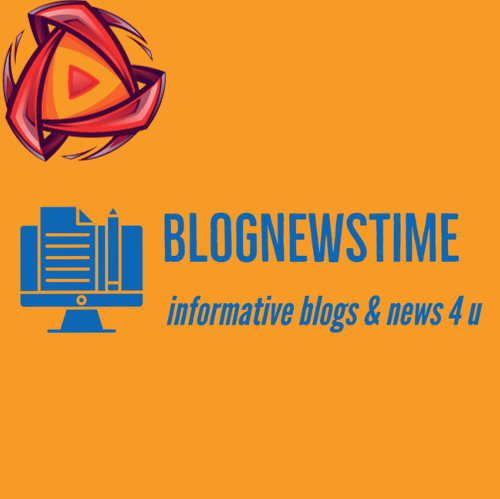
5 thoughts on “Lock Whatsapp Chat by Secret Code: A New Layer of Security for Personal Chats!”